It is known to all what a resume is, i mean, not all. Still, those who have tried to apply for a job would witness, or those looking to apply for a job would testify that having a resume as an applicant is necessary for most jobs. At least 99% of the work now requires one to have a Resume.
If you are just like me some years ago, searching for jobs without knowing what a resume is at all, and also don’t know how to make one for myself, I always thought that i am only required to have an education certificate and also an application letter; those things are essential, but what a resume doe s is that it helps give you(the applicant) an edge over others applying for the job.
This post is specifically targeted to help educate those like me years ago who knew nothing about a resume and its importance. This post will help educate you by detailing the concept of a Resume, its importance, and how to create your resume with Ms word with ease; i will also recommend some places where you can find resume templates to use it makes your Resume.
Table of Contents
What Is A Resume?
A resume is a document that presents a concise picture of the skills and qualifications of the applicant for the specific position, so length tends to be shorter into dedicated to the years of experience (generally a 1 to 2 pages document).
A great resume has to possess some qualities; a great resume grabs the attention of employers and recruiters, sells your most vital skills and accomplishments, shows how you are a match for a position or project, etc. One of the essential features of your resume to a potential employer is your employment history. You want to show a track record of relevant and reliable career experience.
It is certainly not necessary in most instances to list every job you have ever had. Sometimes, people mistake a cv for something with a resume; a complete sets an entire applicant’s academic credential, so the document’s length is variable.
A resume is one of the essential things one must possess before applying for a job. In contrast, Every job requires one to have a resume; the actual reason important is that a resume describes your qualifications and what makes you unique. To stand out among other applicants, one must have a resume that markets your strength and matches the job.
Why Should I Have A Resume?
A resume will impress a potential employer when applying for a job. Having a resume sets the applicant apart from others. It will make the particular applicant stand out against other candidates. Still, a resume is also aiding if you are still looking to apply for an internship or more professional care.
Types Of Resume
Of course, there are different types of resumes which range up to 8 different types of resumes. But the most common of all these types. Therefore, the followings are some of the common types of resumes.
- Chronological Resume
- Functional Resume
- Combination Resume
- Infographic resume.
- Targeted resume.
Chronological Resume: A chronological resume lists work experiences and achievements starting from the current or most recent one and following up with previous jobs below. For the main reason, the chronological resume is the perfect choice for job-seekers with plenty of experience and achievements to list on the resume.
Sections to write a Chronological Resume Structure
The following are the main sections of a Chronological resume:
- Contact information.
- Professional title and resume summary/objective.
- Work experience and achievements.
- Education section.
- Your top soft/hard skills.
- Include optional sections (languages, certificates, volunteer experience, etc.)
Functional Resume: A functional resume format is a type of resume that focuses more on the skills rather than the work experiences. One can use a functional resume if you are a recent graduate with little work experience or if you are switching careers.
Sections to write a Functional Resume Structure
The following are the main sections of a Functional resume:
- List your contact information.
- Write a detailed resume introduction.
- Group your skills by type.
- Write your employment history.
- List your relevant educational background.
- Highlight your professional accomplishments.
Combination Resume: A combination Resume is a type of Resume that is essential, a combination of resume, or preferably called hybrid resume, combining two traditional resume formats. It is a mix of the reverse-chronological resume and the functional resume format. As in, it places equal emphasis both on your skills and work experience.
Sections to write a Combination Resume Structure
The following are the main sections of a Combination resume:
- List your contact information. Include the information at the top of the resume.
- Add a resume summary.
- Group your skills by category.
- Detail your professional experience (with bullet points).
- Note your education history.
Infographic Resume: An Infographic resume is a type of resume that is based on visual representations of the skills and experience of the applicant, such as timelines, graphs, icons, or bar charts. Unlike a traditional resume style, which uses text, an infographic resume uses graphic design elements.
Sections to write an Infographic Resume Structure
The following are the main sections of an Infographic resume: Include All the Relevant Sections.
- Decide How You’ll Organize Information.
- Choose Infographic Elements Wisely.
- Use Hierarchy.
- Start With a Great Template.
Targeted Resume: A targeted resume is a type of resume tailored to a specific job opening. A targeted resume is a standard resume with skills and work experience customized to fit a particular position. A targeted cover letter should go with each resume for maximum effect.
Sections to write a Targeted Resume Structure
The following are the main sections of a Targeted resume:
- Mentioning the company’s name.
- Use the same job title as the job description.
- Include 1–3 skills they want.
- Add your most significant 2–3 accomplishments that prove you own those skills.
- If they mention required years of experience, show you have them.
How to make a resume on MS word
It can’t be that hard to write/make your resume in Word, or can it? Then you get overwhelmed with hundreds, thousands of pages, and videos on how to make a resume in Ms word? Who has the time to sift through that mountain of information to make a simple resume? Most times, it might just be confusing and, as said earlier, “overwhelming.” To make a resume on Word, there are two methods.
There are two ways. It is either you build from;
From Scratch: This enables you to have the ultimate control. However, it is also required for you to familiarize yourself with all of Word’s tools and layout options. Building a resume from scratch can be more time-consuming but also more customizable.
Form a template: Ms word offers several already made or pre-made templates. You have to fill in your information. All the formatting and layout creation is handled for you.
Steps On How To Make Your Resume On Word
The following are the steps to follow to make a resume on Word:
Step 1:
Create Your Layout: By visiting the layout tab in this section, you can set your margin size and decide if you want to use columns or not.
Step 2:
Make Your Title Header: The title header contains the following information:
- Your name
- Your job title
- Contact information
- Website
- Professional social media links
-Use the H1 header to write your name at the very top. -Then, use everyday style to write the rest of your information. It should come out looking similar to this:
Lare Smith
Copywriter
Email: [email protected]
Phone: (123) 456-7890
Website: Janesmith.com
LinkedIn: linkedin.com/in/janesmith
Step 3:
Write an objective or summary: This is a primarily short statement between 1-5 sentences detailing your desired job title, experience, and career goals. You will want to write this section in the Normal Style. However, you may want to use a slightly larger font than the other text in other sections. This will enable the objective statement to stand out.
Step 4:
Create Yout Base Format: By creating a base format, you can save the document as a separate file to return to and fill again and again. This will help mainly to provide outlined sections with the correct packing and numbers of bullet points. Doing so creates a skeleton for your resume that you can edit and adjust over time.
This is what it will look like:
Work Experience
Job Title 1, Company Name Date – Date ·
- Descriptive Sentence ·
- Descriptive Sentence ·
- Descriptive Sentence
Job Title 2, Company Name Date – Date ·
- Descriptive Sentence ·
- Descriptive Sentence ·
- Descriptive Sentence
Job Title 3, Company Name Date – Date ·
- Descriptive Sentence ·
- Descriptive Sentence ·
- Descriptive Sentence
As you gain more work experience, you can return to this base format and make changes.
Step 5:
Determine Your Section Organization Once you have built the base format of your resume; it’s time to determine if your sections are in the optimal location. For instance, if you are creating a Reverse-Chronological style resume, you will want your Work Experience section to come first.
Comparatively, if you are creating a Functional style resume, you may want your Skills or Education section to come first.
The order and organization of your sections will impact the impression your resume makes on hiring managers.
Step 6:
Fill in the Information: Now that you have created the base format of your resume and chosen the optimal organization, it’s time to fill in the information!.
But before filling in the information, make sure you take note of the following features;
Be Concise: Use simple sentences that clearly describe your strengths and accomplishments. Avoid complex sentences or overly complicated vocabulary and jargon. When filling in the information, be mindful of the following factors:
Use Bullet Points: In each section, use bullet points to separate each thought or idea. This will make your resume more visually appealing and easier to read.
Choose Compelling Language: Try to avoid repeating the exact words or phrases over and over. Mix it up, use keywords, and find the best action verbs to make your resume sound better.
Step 7:
Double Check Your Sections: Once you have completed steps 1-6, review your resume and ensure you have included all critical sections. It would help if you also took some time to consider what additional sections you could include.
Here are the key sections every resume should have:
- A title harder with your name and contact information
- An objective or summary statement
- Work experience
- Education
- Skills
As we have covered, the order of these sections will vary depending on your chosen format.
However, each of these sections should always be included in your resume.
There are also some additional sections to consider adding.
Here is a quick list of different sections that can add some extra flair to your resume:
- Awards and achievements
- Certifications
- Unpaid experiences, such as internships or volunteer work
- Relevant hobbies
Templates
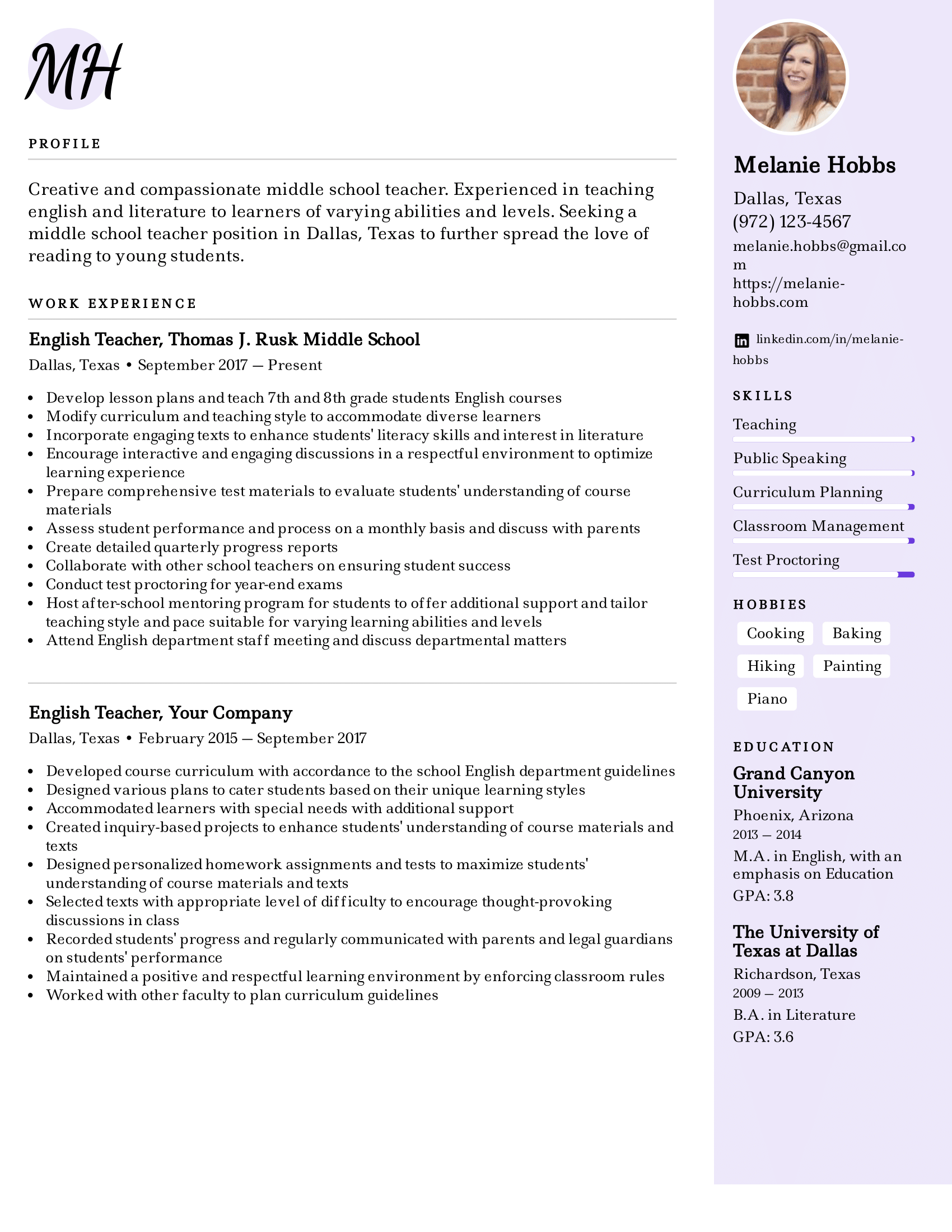
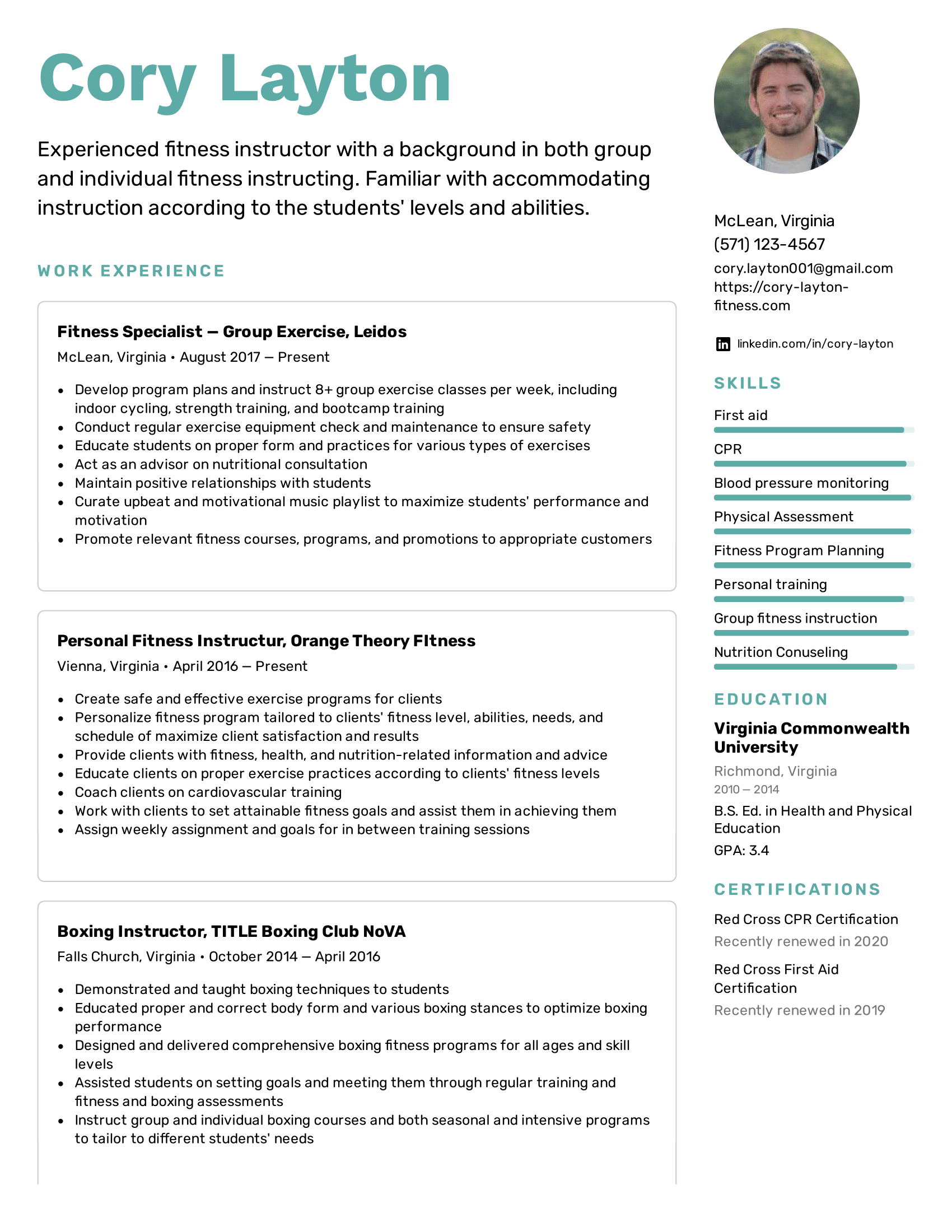
Conclusion on How To Make A Resume In Word
In conclusion, with the update above on How To Make A Resume In Word, one is now aware of the types of Resumes and how to build a resume from scratch as a beginner/without experience in Word.
Also, don’t forget to bookmark our website Aimglo, as we continue to provide you with the best School updates, Jobs and job related topics like How To Make A Resume In Word 2024/2025, with all Articles posted on our Aimglo being Accurate and free from Misinformation.